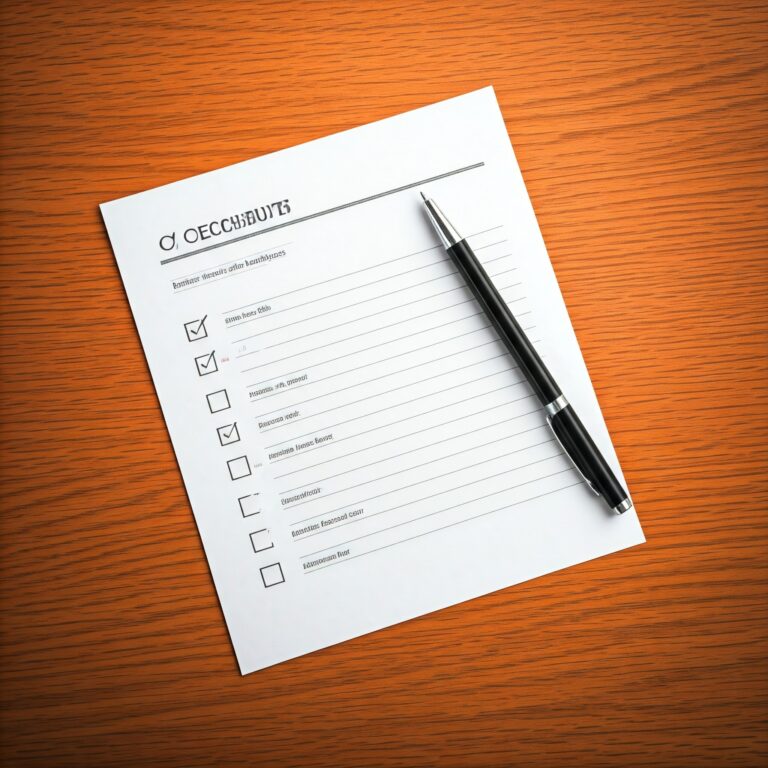As a freelance translator, having the right tools and resources can significantly impact your productivity, efficiency, and the quality of your work.
In this post, we’ll explore a range of essential tools and resources that can help you streamline your workflow, improve your translation skills, and grow your business.
1. Essential CAT Tools
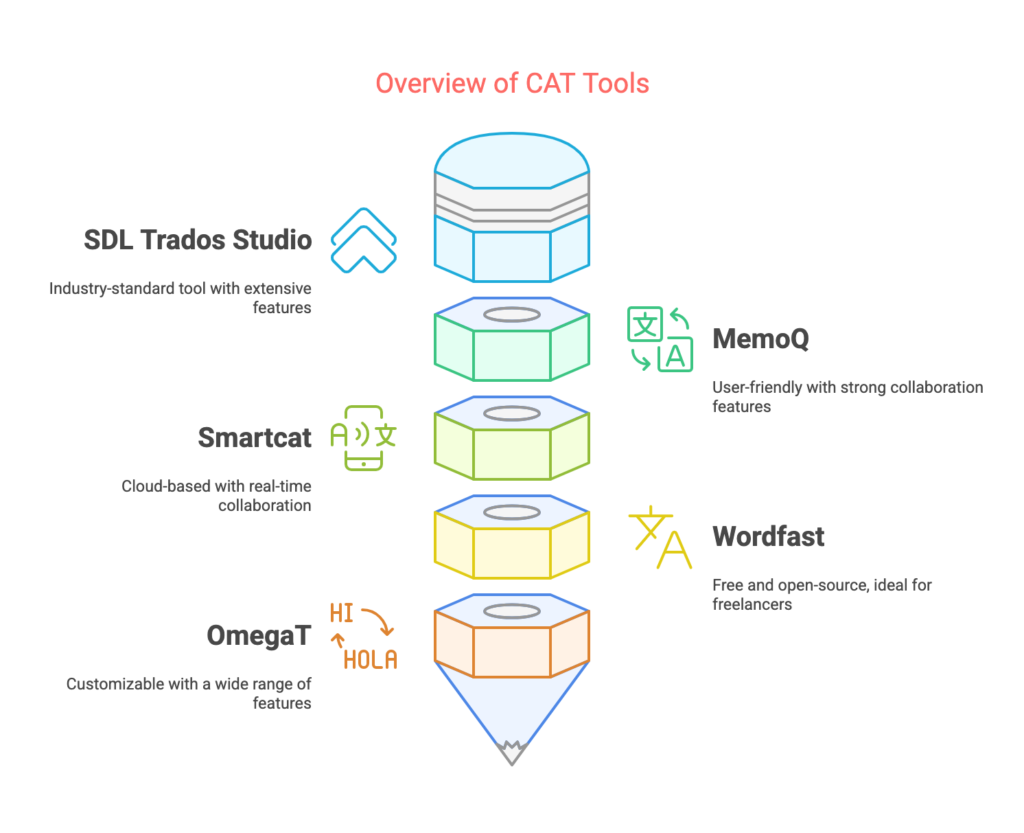
CAT (Computer-Assisted Translation) tools are indispensable for modern translators. Here are some of the most popular and effective CAT tools:
SDL Trados Studio
- Industry-standard CAT tool with a wide range of features.
- Powerful translation memory (TM) and terminology management capabilities.
- Supports multiple file formats and languages.
- Offers advanced automation features and customization options.
MemoQ
- User-friendly interface and intuitive workflow.
- Strong collaboration features, including real-time editing and version control.
- Advanced MT integration and post-editing capabilities.
- Flexible customization options to tailor the tool to your specific needs.
Smartcat
- Cloud-based platform for efficient project management and translation.
- Seamless integration with machine translation and translation memory.
- Real-time collaboration and quality assurance features.
- Suitable for both individual translators and translation agencies.
Wordfast
- Free and open-source CAT tool, ideal for freelancers and small businesses.
- Simple and intuitive interface.
- Supports multiple file formats and languages.
- Can be integrated with other translation tools and platforms.
OmegaT
- Customizable open-source CAT tool.
- Highly flexible and adaptable to individual preferences.
- Offers a wide range of features, including translation memory, terminology management, and machine translation integration.
2. Translation Memory Tools
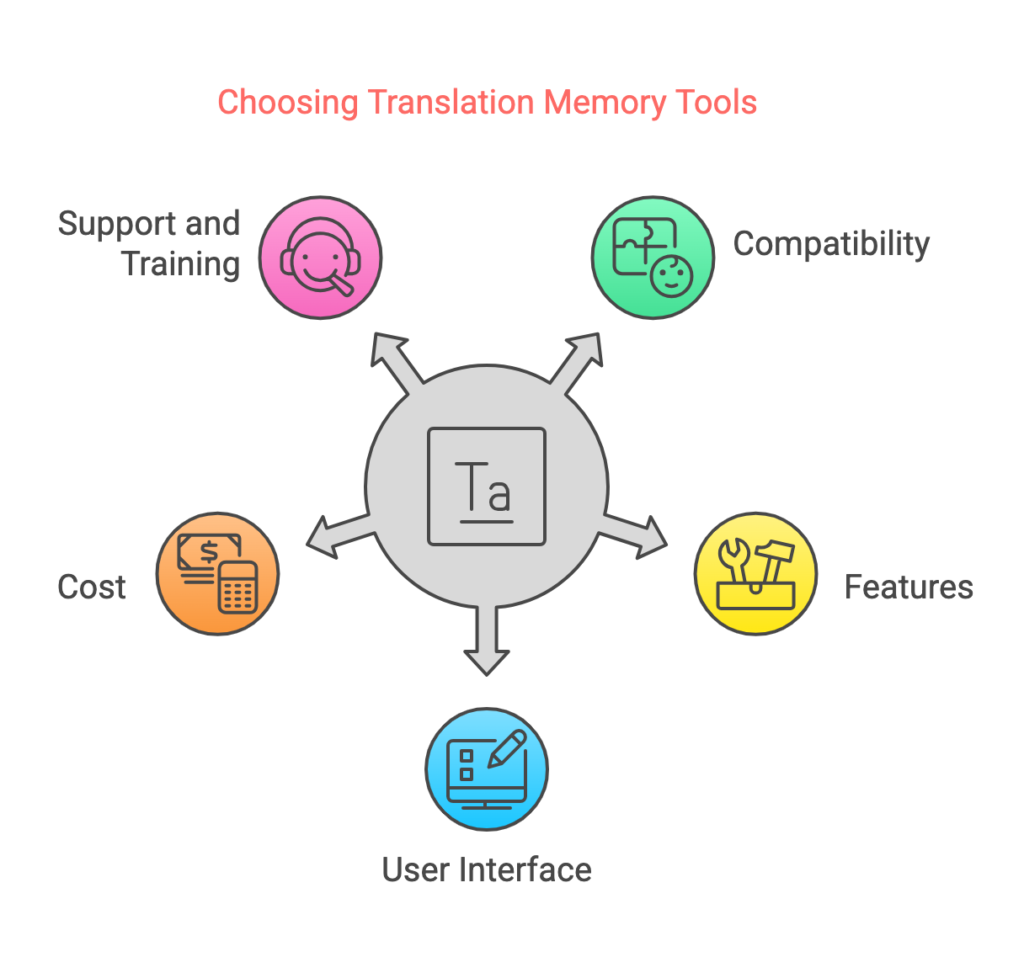
What is a Translation Memory Tool?
A translation memory tool (TM tool) is a software application that stores previously translated segments of text, along with their translations. When you translate a new document, the tool searches its database for matching segments and suggests translations, saving you time and effort.
How to Choose the Right Translation Memory Tool
When selecting a translation memory tool, consider the following factors:
- Compatibility: Ensure the tool is compatible with your preferred translation software and file formats.
- Features: Look for features like terminology management, machine translation integration, and customization options.
- User Interface: Choose a tool with an intuitive and user-friendly interface.
- Cost: Consider the licensing fees and maintenance costs associated with the tool.
- Support and Training: Look for a tool with reliable customer support and training resources.
Popular Translation Memory Tools
- SDL Trados Studio: A comprehensive translation software suite that includes a powerful translation memory tool.
- MemoQ: A user-friendly tool known for its advanced features and customization options.
- Wordfast: A free and open-source translation memory tool that integrates with Microsoft Word.
Best Practices for Using Translation Memory Tools
- Create a Comprehensive Translation Memory: Build a robust translation memory by consistently adding new translations to your database.
- Leverage Fuzzy Matching: Use fuzzy matching to identify and translate similar segments.
- Regularly Review and Update Your Translation Memory: Keep your translation memory up-to-date by reviewing and updating outdated entries.
- Train Your Translation Memory: Train your translation memory with domain-specific terminology and style guides to improve accuracy.
- Utilize Translation Memory Integration: Integrate your translation memory tool with other tools, such as machine translation tools and terminology management systems.
3. Machine Translation Tools
Machine Translation (MT) tools have significantly improved over the years, but they still have limitations.
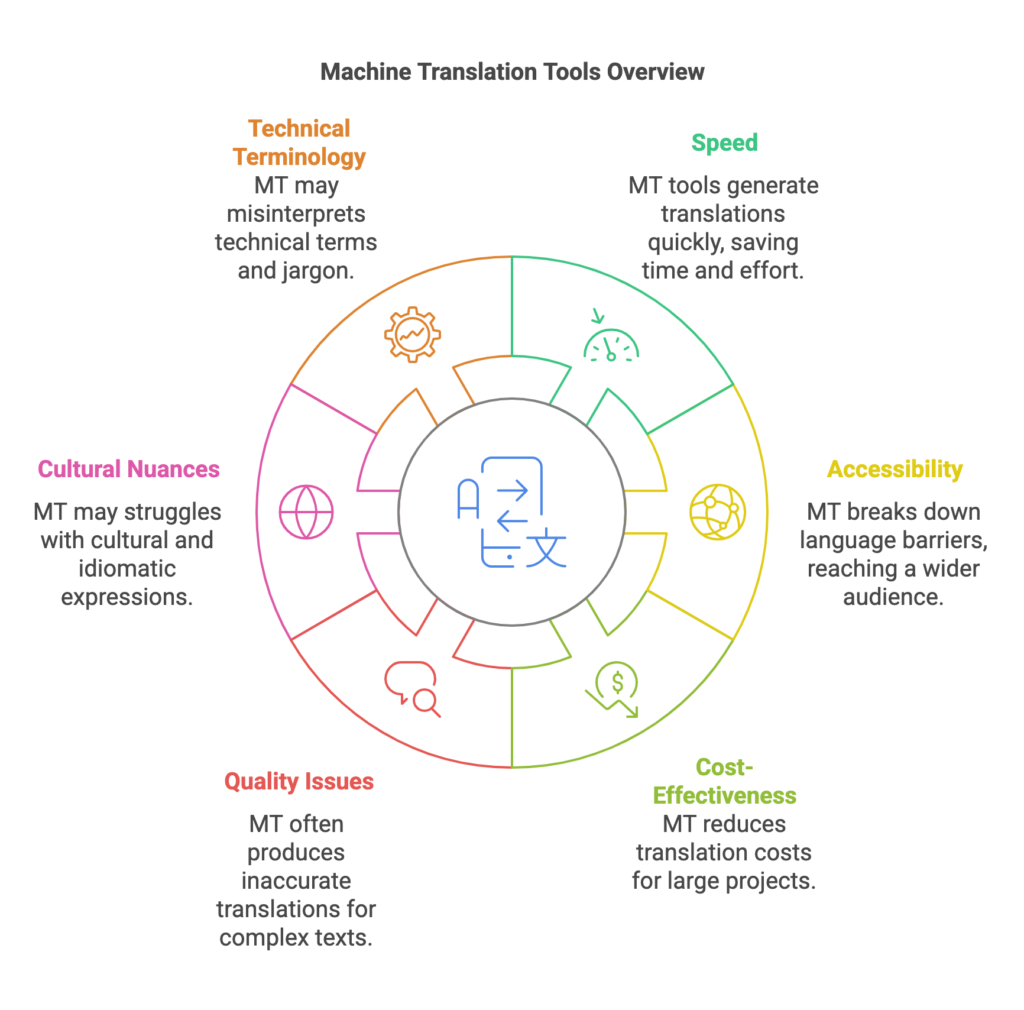
Pros of Machine Translation:
- Speed: MT tools can quickly generate translations, saving time and effort.
- Accessibility: MT can make information accessible to a wider audience by breaking down language barriers.
- Cost-Effectiveness: MT can reduce translation costs, especially for large-volume projects.
Cons of Machine Translation:
- Quality Issues: MT tools often produce inaccurate or nonsensical translations, especially for complex or nuanced texts.
- Cultural Nuances: MT may struggle to capture cultural nuances and idiomatic expressions.
- Technical Terminology: MT may not handle technical terms and jargon accurately.
Popular Machine Translation Tools
- Google Translate: A widely-used free tool that supports many language pairs.
- DeepL Translator: Known for its high-quality translations, especially for European languages.
- Microsoft Translator: Offers translation services across multiple platforms.
How to Effectively Use Machine Translation in Your Workflow
- Use MT as a Starting Point: Use MT to generate initial drafts, which can then be refined through post-editing.
- Choose the Right MT Tool: Select a tool that is well-suited to your specific language pairs and content types.
- Train Your MT Engine: Train your MT engine with domain-specific terminology and style guides to improve accuracy.
- Combine MT with Human Translation: Use a hybrid approach, combining the speed of MT with the accuracy of human translation.
Post-Editing Techniques for Improving Machine Translation Output
Post-editing involves reviewing and correcting MT output to ensure accuracy, fluency, and cultural appropriateness. Here are some effective post-editing techniques:
- Prioritize Text Segments: Focus on editing the most challenging parts of the text, such as technical terms, cultural references, and complex sentences.
- Use Keyboard Shortcuts and Automation Tools: Streamline the post-editing process by using keyboard shortcuts and automation tools.
- Leverage Translation Memory and Terminology Databases: Refer to these resources to ensure consistency and accuracy.
- Collaborate with Other Translators: Consult with colleagues or subject matter experts to resolve difficult passages.
4. Project Management Tools
Project management tools are essential for freelance translators to organize and manage their workload efficiently.
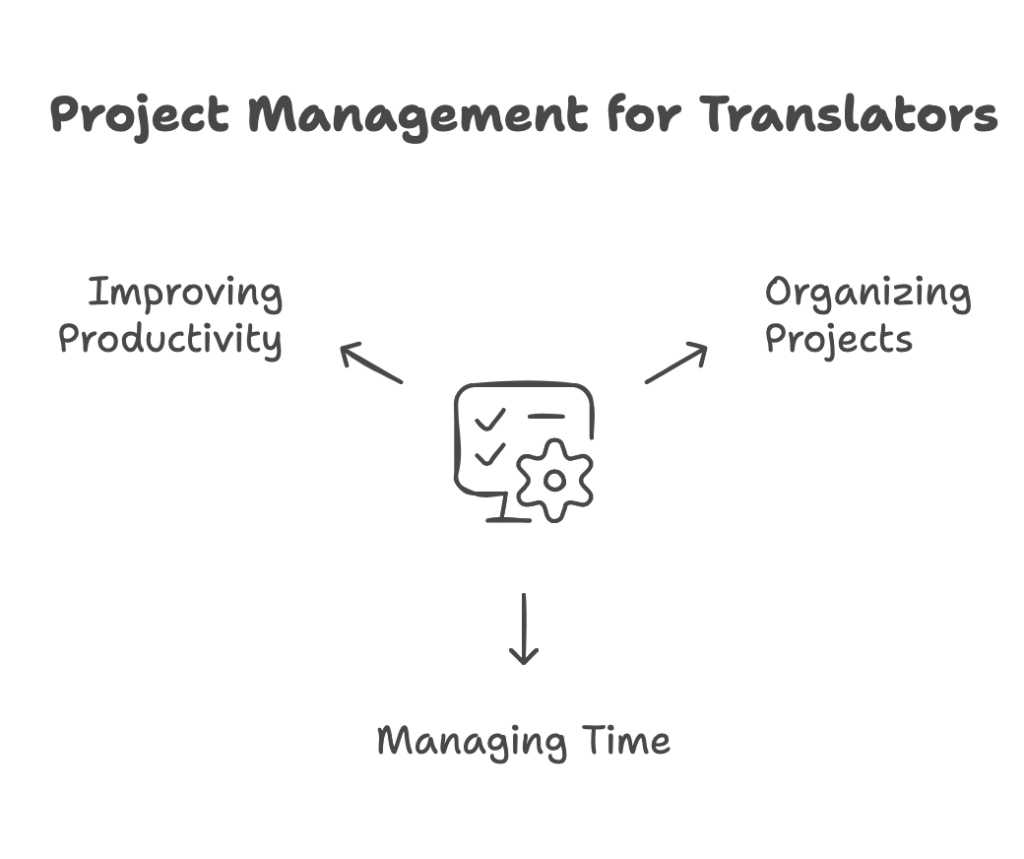
Popular Project Management Tools for Translators:
- Asana: A versatile project management tool that allows you to create tasks, set deadlines, and track progress.
- Trello: A visual project management tool that uses Kanban boards to organize tasks.
- Basecamp: A comprehensive project management tool that includes features like messaging, file sharing, and time tracking.
How to Organize and Manage Translation Projects Effectively:
- Break Down Projects: Break down large projects into smaller, manageable tasks.
- Set Clear Deadlines: Establish realistic deadlines for each task and project.
- Prioritize Tasks: Identify the most important tasks and allocate time accordingly.
- Use Time Management Techniques: Implement time management techniques like the Pomodoro Technique to improve productivity.
- Communicate Effectively: Maintain clear and regular communication with clients.
Tips for Using Project Management Tools to Improve Productivity:
- Create a Dedicated Workspace: Set up a separate workspace for each client or project.
- Use Templates: Create templates for recurring tasks to save time.
- Set Reminders and Notifications: Use reminders and notifications to stay on top of deadlines.
- Track Your Time: Use time tracking features to monitor your productivity and billing.
- Collaborate with Team Members: If you work with a team, use collaboration features to share files and communicate effectively.
5. Language Resources and Dictionaries
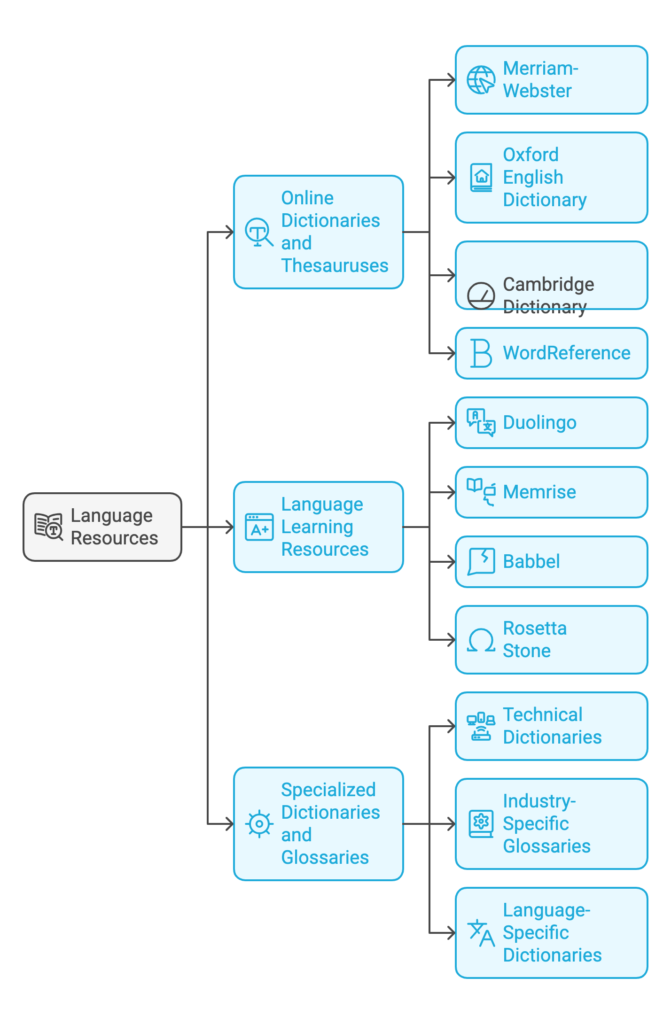
Online Dictionaries and Thesauruses
- Merriam-Webster: A comprehensive online dictionary and thesaurus.
- Oxford English Dictionary: A historical dictionary of the English language.
- Cambridge Dictionary: A dictionary and thesaurus with clear definitions and example sentences.
- WordReference: A multilingual dictionary and translation tool.
Language Learning Resources
- Duolingo: A popular language learning app with gamified lessons.
- Memrise: A language learning app focused on vocabulary and memorization techniques.
- Babbel: A language learning app that offers courses in various languages.
- Rosetta Stone: A comprehensive language learning software program.
Specialized Dictionaries and Glossaries
- Technical Dictionaries: For specific fields like medicine, law, engineering, and finance.
- Industry-Specific Glossaries: For industries such as automotive, aerospace, and IT.
- Language-Specific Dictionaries: For languages with regional variations or dialects.
6. Freelance Platforms and Communities
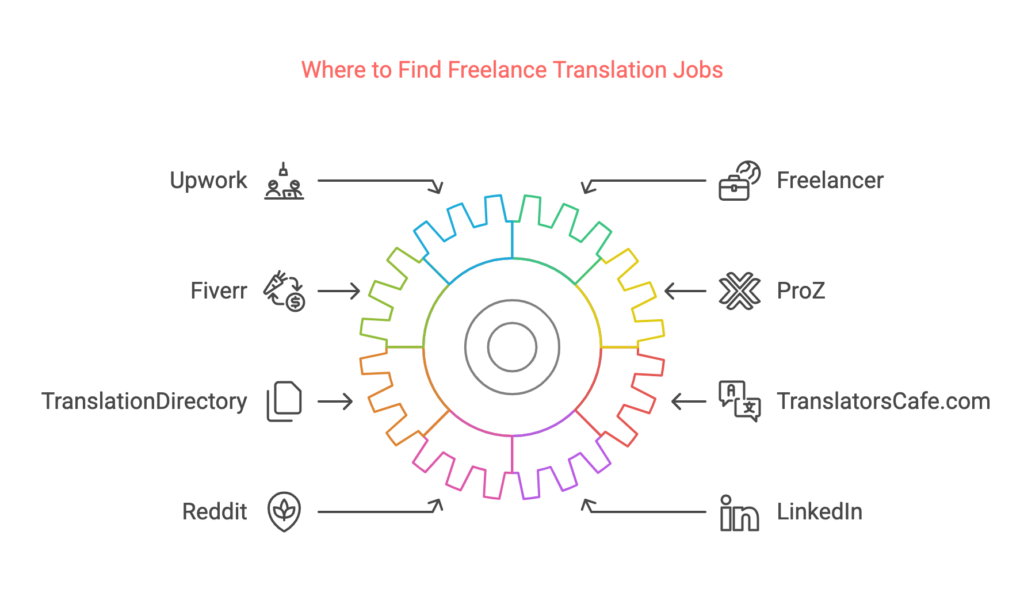
Popular Freelance Platforms for Translators
- Upwork: A popular freelance platform with a wide range of translation projects.
- Freelancer: Another popular platform where you can find translation jobs.
- Fiverr: A platform for freelance services, including translation.
- ProZ: A specialized platform for translators and interpreters.
Online Translation Communities and Forums
- TranslationDirectory: A global community of translators.
- TranslatorsCafe.com: A forum for discussing translation topics and networking with other translators.
- Reddit: Various subreddits dedicated to translation, language learning, and freelancing.
- LinkedIn: A professional networking platform to connect with other translators and potential clients.
Networking with Other Translators
- Attend Industry Conferences and Events: Network with other translators and industry professionals.
- Join Online Forums and Groups: Participate in discussions and share your knowledge.
- Collaborate with Other Translators: Consider partnering with other translators on larger projects.
7. Productivity Tools
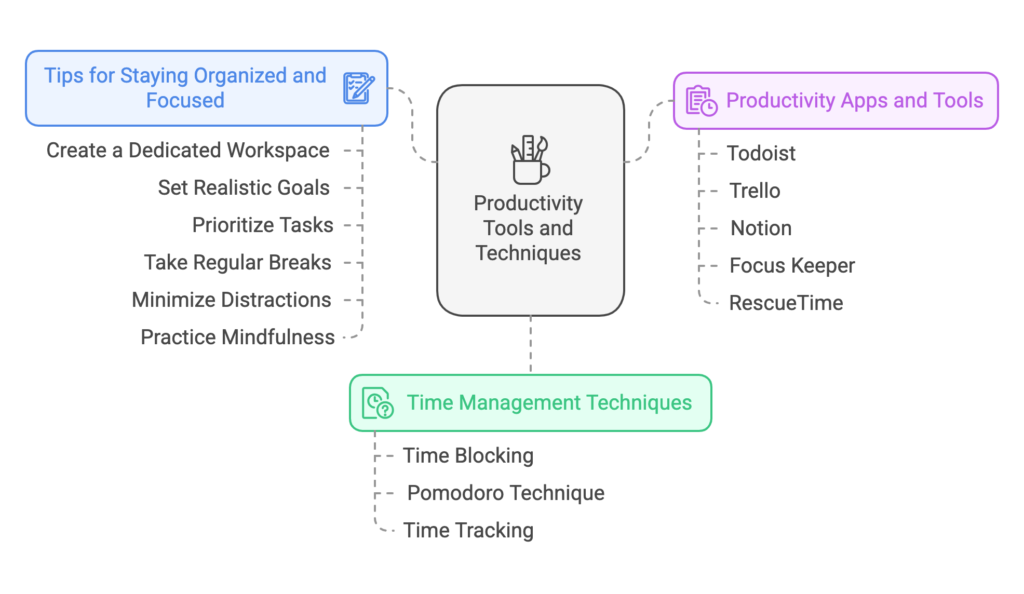
Productivity Apps and Tools
- Todoist: A task management app for creating and prioritizing tasks.
- Trello: A visual project management tool for organizing and tracking projects.
- Notion: A versatile note-taking and project management tool.
- Focus Keeper: A Pomodoro Technique app to help you stay focused.
- RescueTime: A time tracking app to monitor your work habits.
Tips for Staying Organized and Focused
- Create a Dedicated Workspace: Set up a dedicated workspace to minimize distractions.
- Set Realistic Goals: Break down large tasks into smaller, manageable steps.
- Prioritize Tasks: Focus on the most important tasks first.
- Take Regular Breaks: Short breaks can help you stay focused and avoid burnout.
- Minimize Distractions: Turn off notifications and find a quiet place to work.
- Practice Mindfulness: Techniques like meditation and yoga can help you stay calm and focused.
Conclusion
By effectively utilizing the tools and resources discussed in this guide, you can streamline your translation workflow, improve your efficiency, and deliver high-quality translations.
Remember, continuous learning and adaptation are key to staying ahead in the ever-evolving translation industry.
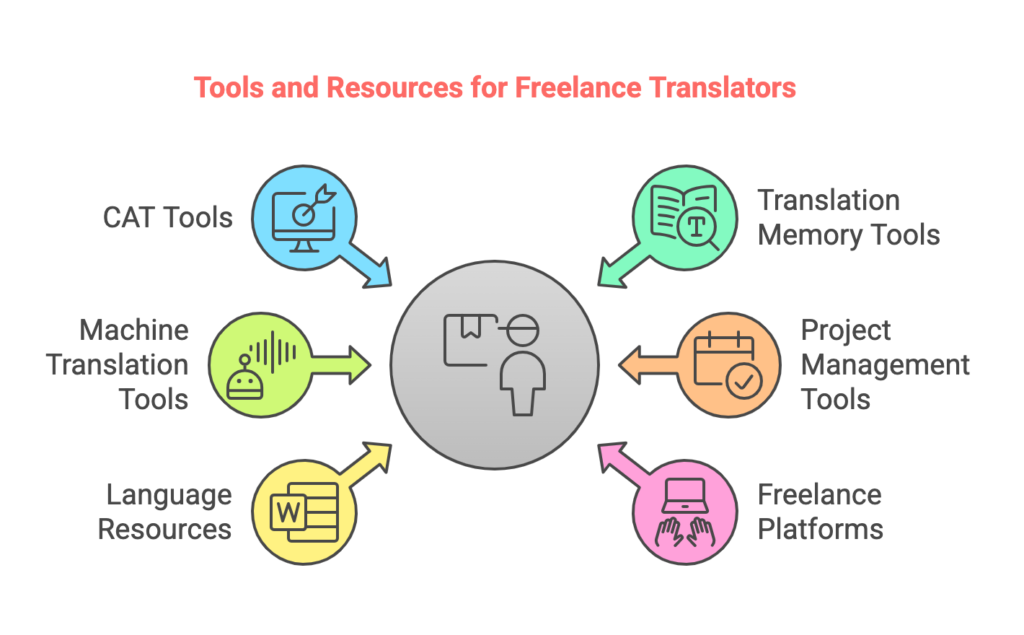
Key Takeaways:
- Invest in quality tools: Choose reliable translation memory tools, machine translation tools, and project management software.
- Stay organized: Use time management techniques and productivity tools to optimize your workflow.
- Network and collaborate: Build relationships with other translators and industry professionals.
- Continuous learning: Stay updated on the latest industry trends and technologies.
- Embrace technology: Utilize AI-powered tools to enhance your translation process.