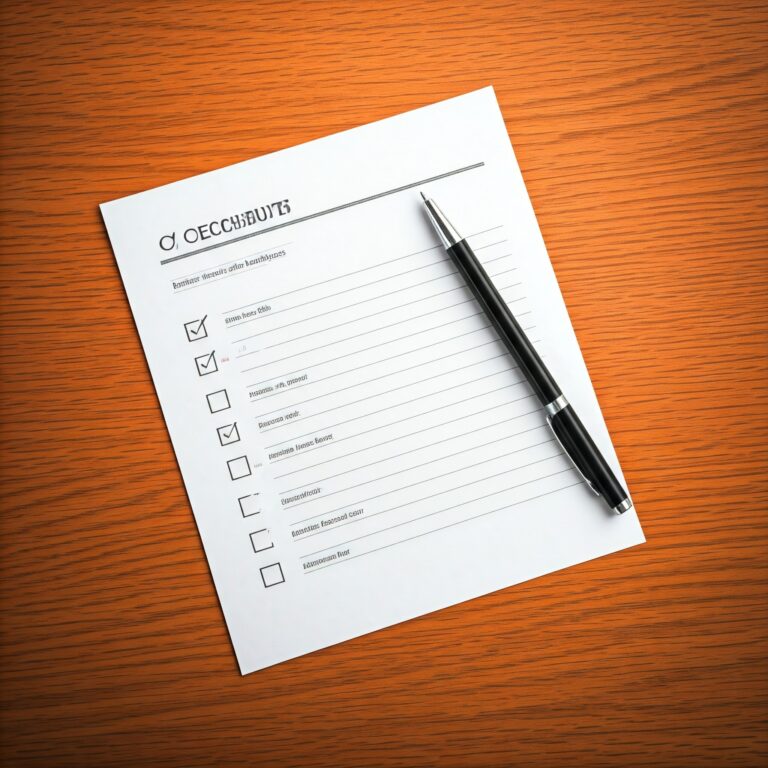If you are a freelance translator, getting paid on time is crucial for you to maintaining a steady income.
Invoicing can be a bottleneck here. To make sure you control the cashflow, a thoughtful invoice management plan is a crucial. If you lay out a plan for invoicing it will ensure timely payment as well as it will reflect your professionalism saving you from unintended bottlenecks.
Here are some tips to help you create professional invoices and ensure timely payments.
1. Essential Information on Your Invoice
To ensure clear and efficient billing, your invoices should include the following key information:
Your Business Information
- Your Full Legal Name or Business Name: This information should match the name on your tax documents.
- Your Business Address: Your physical address or a PO Box.
- Your Contact Information: Your phone number and email address.
- Your Tax Identification Number (TIN): This is important for tax purposes and may be required by your clients.
Client Information
- Client’s Full Name or Business Name: This information should match the client’s records.
- Client’s Billing Address: The address where you should send the invoice.
- Client’s Contact Information: The client’s phone number and email address.
Project Details
- Project Title or Description: A clear and concise description of the project.
- Project Dates: The start and end dates of the project.
- Detailed Breakdown of Services Provided: A detailed list of the services you provided, including specific tasks and hours worked.
- Hourly Rate or Fixed Fee: The rate you charged for your services.
- Total Amount Due: The total amount the client owes, including any taxes or fees.
2. Creating a Professional Invoice Template
Design Tips for a Clean and Professional Invoice
- Keep it Simple: A clean and minimalist design is easier to read and understand.
- Use a Professional Font: Choose a font that is easy to read, such as Arial, Times New Roman, or Helvetica.
- Consistent Formatting: Use consistent formatting throughout the invoice, including font size, font color, and spacing.
- Clear Layout: Organize the information in a logical and easy-to-follow layout.
- Your Logo: Include your business logo to add a professional touch.
Essential Information to Include
In addition to the essential information mentioned above, consider including the following:
- Invoice Number: A unique identifier for each invoice.
- Payment Terms: Clearly state your payment terms, such as net 30 days.
- Payment Methods: Specify the accepted payment methods (e.g., bank transfer, PayPal, credit card).
- Late Payment Fees: Indicate any late payment fees that may apply.
- Contact Information: Include your contact information again at the bottom of the invoice.
Using Invoice Templates and Software
- Pre-designed Templates: Use pre-designed templates from word processing software like Microsoft Word or Google Docs.
- Invoice Software: Invest in invoicing software like QuickBooks or FreshBooks to automate the invoicing process.
- Online Invoice Generators: Use online tools to create professional invoices quickly and easily.
3. Setting Clear Payment Terms
Determining Your Rates
- Factor in Your Expertise: Consider your experience, skills, and the complexity of the project.
- Research Industry Standards: Stay informed about industry rates and adjust accordingly.
- Consider Your Costs: Factor in your overhead costs, such as software licenses, office space, and taxes.
- Negotiate Effectively: Be prepared to negotiate your rates with clients, especially for larger projects.
Choosing a Payment Method
- Bank Transfer: A traditional method that allows for direct deposit into your bank account.
- PayPal: A popular online payment method that offers buyer protection.
- Wise: A cost-effective option for international payments with low fees and real exchange rates.
- Payoneer: Great for freelancers and businesses, offering global payment solutions and prepaid cards.
- Credit Card: Accept credit card payments through payment gateways like Stripe or PayPal.
- Cryptocurrency: Consider accepting cryptocurrency payments if your clients are open to it.
Setting Payment Deadlines
- Net 30 Days: A common payment term, requiring payment within 30 days of the invoice date.
- Milestone Payments: For large projects, consider breaking down payments into milestones.
- Upfront Payment: Request a partial payment upfront to secure the project.
- Late Payment Fees: Clearly state any late payment fees to encourage timely payments.
4. Tracking Your Invoices and Payments
Using Invoicing Software
- Streamline Your Process: Use invoicing software to automate the creation and sending of invoices.
- Track Payments: Keep track of payments and generate reports to analyze your income.
- Set Reminders: Set up automatic reminders to send follow-up emails or make phone calls.
Sending Timely Reminders
- Gentle Reminders: Send polite reminder emails a few days before the due date.
- Follow-up Calls: If necessary, follow up with a phone call to remind the client.
- Professional Correspondence: Maintain a professional tone in all communications.
Following Up on Unpaid Invoices
- Courteous Communication: Contact the client politely to inquire about the payment status.
- Clear Communication: Explain the importance of timely payments and any potential consequences.
- Escalate If Necessary: If necessary, consider escalating the matter to a collection agency.
5. Common Invoicing Mistakes to Avoid
Errors in Invoicing Information
- Incorrect Client Information: Double-check names, addresses, and contact information.
- Typographical Errors: Proofread your invoices carefully to avoid mistakes.
- Incorrect Project Details: Ensure that the project description and details are accurate.
Late Invoicing
- Missed Deadlines: Set reminders to send invoices on time.
- Delayed Invoicing: Avoid delaying invoices, as it can lead to late payments.
Unclear Payment Terms
- Ambiguous Payment Terms: Clearly state your payment terms, including due dates and accepted payment methods.
- Missing Late Fees: If applicable, include information about late fees.
Conclusion
Basically, if you’re a freelance translator, getting paid correctly is super important. Good invoicing is how you make sure that happens. Here’s the main stuff to remember:
- What to put on your invoice: Include all the important details. This means your info (name, address, etc.), the client’s info, and details about the translation job itself (what it was, when you did it, what you did, how much you charged per word or hour, and the total cost).
- Making your invoice look good: Make it look professional. Use a simple, clean design. Keep everything consistent (like font and spacing). Put your logo on it if you have one. Also, include an invoice number (so you can keep track), how long the client has to pay you (like 30 days), how they can pay you (like PayPal or bank transfer), and if you charge extra for late payments.
- How to get paid: Give people different ways to pay you. Set clear deadlines for payments, and tell them if there’s a late fee.
- Keeping track of your invoices and payments: You can use a simple google sheet, or your project management software to keep track of everything.
- Things to avoid messing up: Don’t make mistakes on the invoice (like wrong names or dates). Send invoices on time. Make sure your payment terms are super clear so there’s no confusion. This helps avoid arguments and keeps you looking professional.