
User Interface localization isn’t just about translating words. It’s about creating a user-friendly experience for diverse global markets. A poorly localized UI can confuse users, break functionality, and even offend cultural sensitivities.
In this guide, we’ll explore everything you need to know about localizing UI text, from best practices to avoiding common pitfalls.
What is UI Localization?
UI localization adapts a product’s user interface to meet the language and cultural needs of different markets. It’s more than translation—it includes understanding cultural contexts, user behavior, and ensuring the text works within the design constraints of a product.
- Key Components: Buttons, menus, error messages, forms, and tooltips.
- Cultural Sensitivity: Language nuances that matter globally.
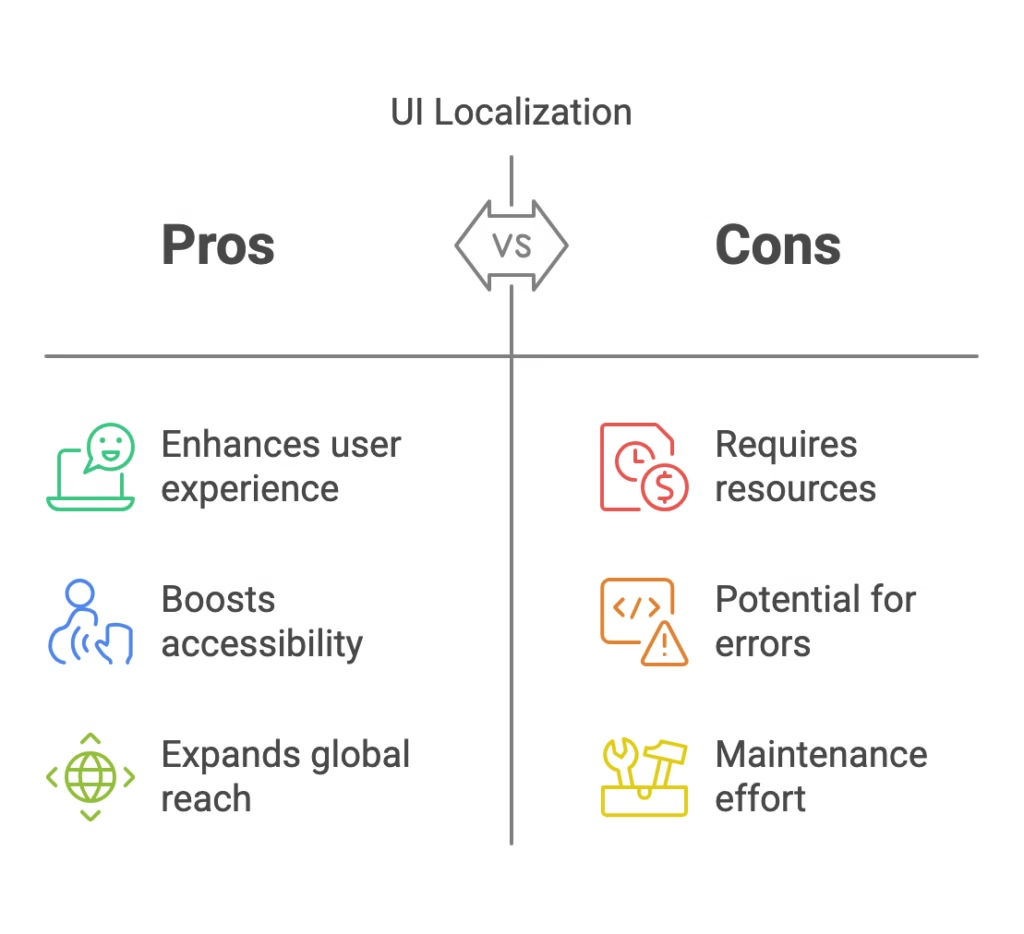
Why UI Localization Matters
UI localization significantly impacts the user experience. Well-localized content enhances accessibility, builds trust, and increases adoption in global markets. Here’s how:
- Enhances User Experience: Users prefer interacting with products in their own language.
- Boosts Accessibility: Proper localization ensures that products are usable by people with disabilities.
- Expands Global Reach: Localized UI attracts a broader audience.
Challenges in UI Localization
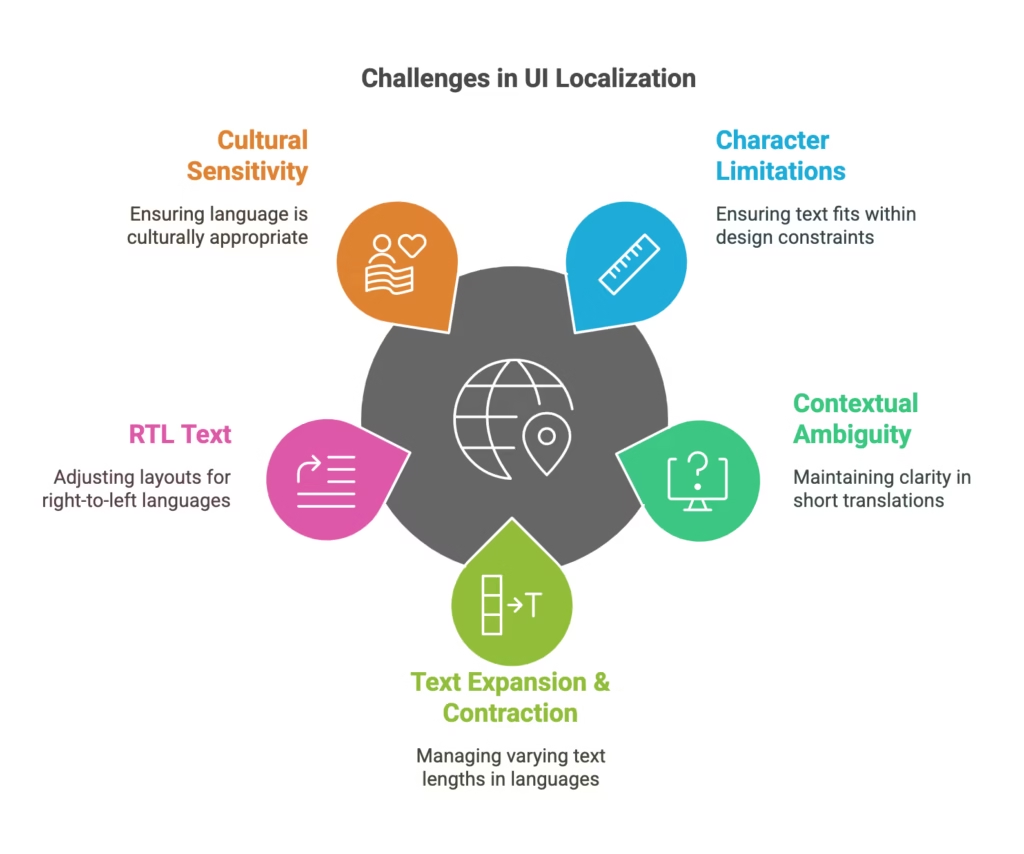
Common localization challenges include:
- Character Limitations: Translating phrases that fit the original design’s layout.
- Contextual Ambiguity: Ensuring short strings remain clear.
- Text Expansion & Contraction: Dealing with languages that require more or less space.
- Right-to-Left (RTL) Text: Adapting the layout for Arabic, Hebrew, etc.
- Cultural Sensitivity: Avoiding culturally inappropriate language.
Best Practices for Translating UI Text
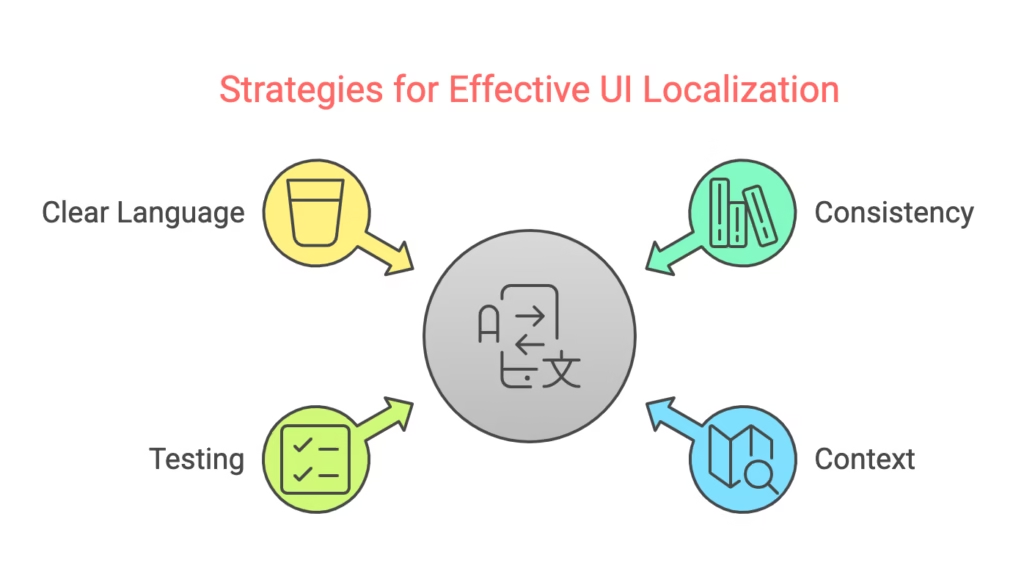
Here are essential strategies to ensure smooth UI localization:
- Consistency: Use glossaries, style guides, and translation memory tools for uniformity.
- Context is Key: Leverage screenshots and developer notes.
- Testing: Test UI translations across devices and screen sizes to ensure accuracy and layout consistency.
- Clear Language: Keep translations simple and easy to understand.
Tools and Resources for UI Localization
Leverage the right tools to streamline the localization process:
- Translation Tools: SDL Trados, memoQ, and Smartcat are popular CAT tools.
- String Management Tools: Phrase, Lokalise, and Transifex help manage translation workflows.
- UI Preview Tools: Use Figma, Sketch, or Adobe XD for visualizing how translated text fits within the design.
Testing and Quality Assurance
Testing is crucial in UI localization. There are three primary methods:
- Linguistic Testing: Ensures the translation is accurate and culturally appropriate.
- Functional Testing: Verifies the text doesn’t break the UI.
- User Feedback: Gathering real-world insights from native speakers helps ensure usability.
Additional Tips:
UI localization is crucial for creating digital products that resonate with global audiences. Here are some key considerations for success:
- Stay Updated: UI localization is an evolving field. Stay up-to-date with the latest trends and tools.
- Prioritize Context: Understand the full context of UI text, considering surrounding text, functionality, and user flow.
- Work with Designers: Collaborating with developers and designers ensures that your translations align with the design specifications.
- Embrace Cultural Nuances: Be mindful of cultural sensitivities and adapt translations accordingly.
- Master Terminology: Maintain consistent terminology by using glossaries, style guides, and translation memories.
Frequently Asked Questions (FAQ)
- What is the difference between UI localization and regular translation?
UI localization adapts the text and design to meet the cultural, linguistic, and functional requirements of different regions. Regular translation focuses primarily on converting text from one language to another. UI localization considers the context, layout, and cultural nuances to ensure a user-friendly experience. - Why is UI localization important?
It enhances the user experience, improves accessibility, and helps expand a product’s reach globally by making it usable and culturally relevant in different markets. Users are more likely to engage with a product in their own language and cultural context. - What are the main challenges in UI localization?
Character limitations, contextual ambiguity, text expansion/contraction, right-to-left (RTL) languages, and cultural sensitivities are common hurdles. Translators must also ensure the translated text fits within the existing UI design. - How can I test the quality of localized UI? Linguistic testing ensures accuracy and cultural appropriateness. Functional testing verifies the layout and functionality aren’t compromised by the translation. Gathering user feedback from native speakers provides real-world validation.
- What tools can assist in UI localization? Popular tools include SDL Trados, memoQ, and Smartcat for translation (CAT tools). Figma, Sketch, and Adobe XD are useful for visualizing translated text within the design. String management tools like Phrase, Lokalise, and Transifex help manage translation workflows.
- How should an error spotted in the source UI elements be addressed by the translator?Raise a query to the Community Manager to flag the error spotted in the source text before delivering the translation. Do not attempt to fix the error in the translation without reporting it.
- How should a translator handle pieces of code while translating a document? Translators should leave the code untranslated and raise a query if there are no specific instructions in their language style guide. If instructions are available, they should follow them.
- How should tags be handled in UI translation? They should be kept intact and placed correctly in the translated sentence according to the grammar rules of the target language.
- What should a translator do if they find tags like <p>Information Typing<p> in the text? If the translator is unsure about the purpose of the tag, they have to raise a query so that they can adjust the tagged and/or surrounding text, if necessary.
- How can a translator determine if “Me” in “Tap the <bold>Me<bold> icon” is a UI item or regular text? The translator should check the Software glossary of the product. If “Me” isn’t there, or there are multiple entries with different translations, log a query to clarify.
- What should you do when you find inconsistently translated terminology in the provided reference material (TM/glossaries)? Log a query to the Community Manager to ask for confirmation about the translation to be used.
- How should currency symbols or currency ISO codes be treated during translation?Follow the instructions and guidelines provided by the client. If there are no specific instructions, raise a query to the Community Manager for clarification.
- How should placeholders in UI text be handled? Placeholders should be left untranslated as they are replaced by variable content in the software.
- When translating a segment containing both placeholder tags and construct tags, how should they be handled? Adjust the position of placeholders to fit the syntax of the target language while leaving construct tags in their original position.
- What are the best practices to follow while translating UI terms? Follow the language-specific rules in the language-specific style guide and adhere to the terminology in the glossary or term base (TB), if available.
- What is the key to successful UI localization? Consistency is key. Use glossaries, style guides, and translation memory tools for uniformity. Context is also crucial, so leverage screenshots and developer notes. Testing is essential to ensure accuracy and layout consistency.
- How can I improve the clarity of translated UI text? Keep translations simple and easy to understand. Avoid jargon or overly complex sentence structures.
- How can I stay updated in the field of UI localization? UI localization is constantly evolving. Stay up-to-date with the latest trends and tools by reading industry blogs, attending webinars, and participating in online communities.
- Why is collaboration important in UI localization? Working closely with developers and designers ensures that your translations align with the design specifications and technical requirements of the product.



